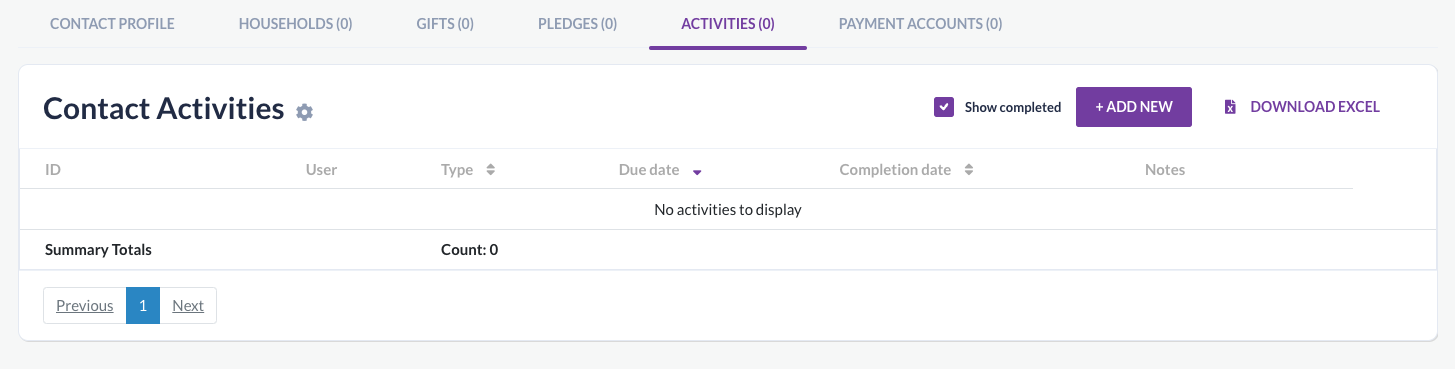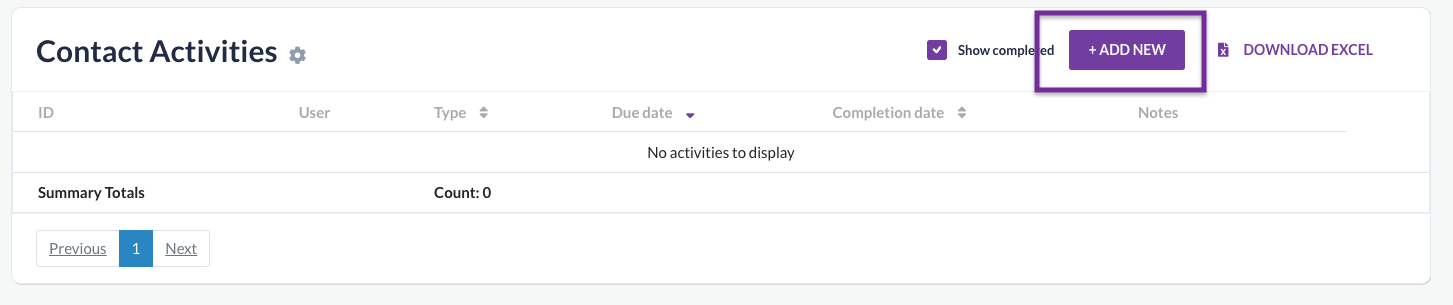Watch this video to learn about activities and task management capabilities in your GiveSmart Donor CRM account.
View Admin Activities
Personal activities can be viewed from the Dashboard. Scroll to the Activities section to view all activities assigned to you. 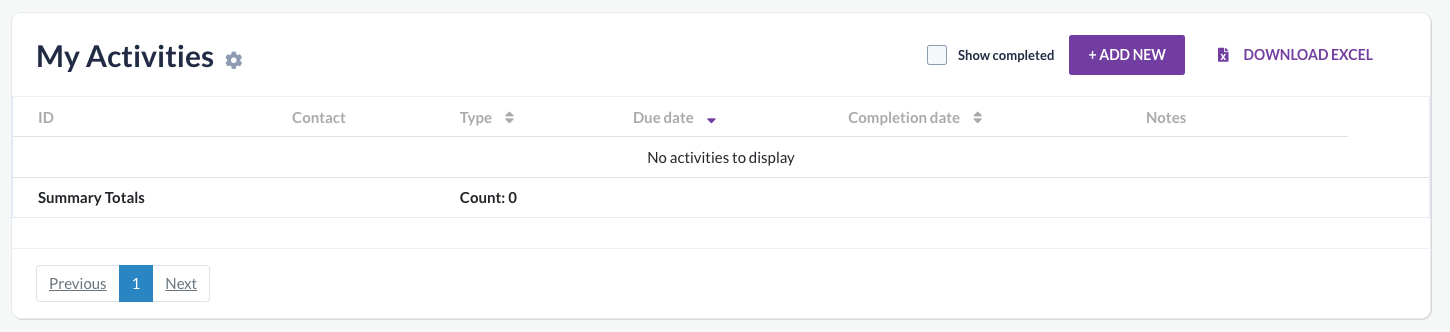
To view a list of all current activities select Activities from the left navigation. Activities can be filtered by Activity Type, Due Date, Completion Date or Assignee.
View Donor Activities
To view a list of activities for a particular donor:
- Select Donors & Contacts from the left navigation
- Choose Contact Listing
- Select the Donor Profile
- Click Activities from the central navigation
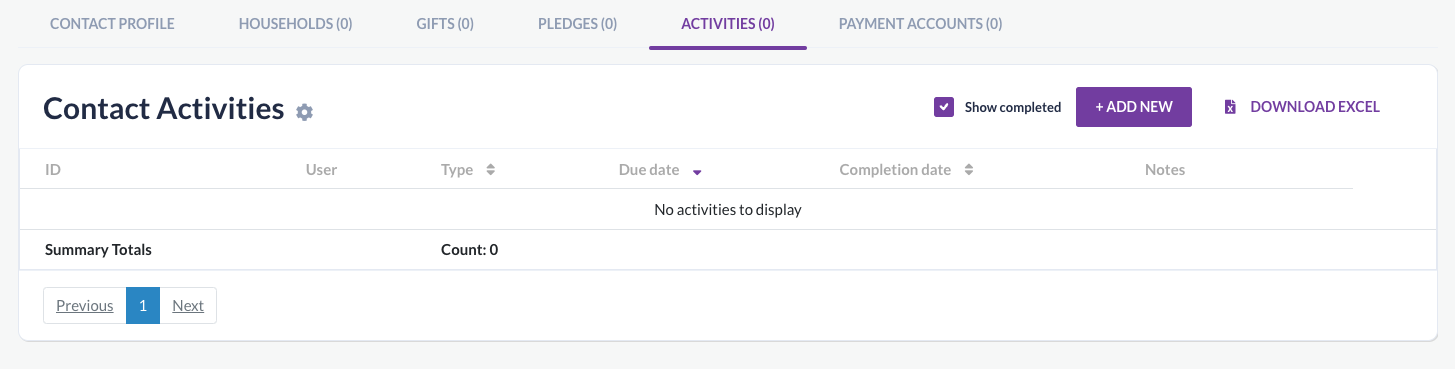
Create an Activity
New activities can be created from the Dashboard, Activities tab or from within a Donor's Activity profile.
- Select +Add New
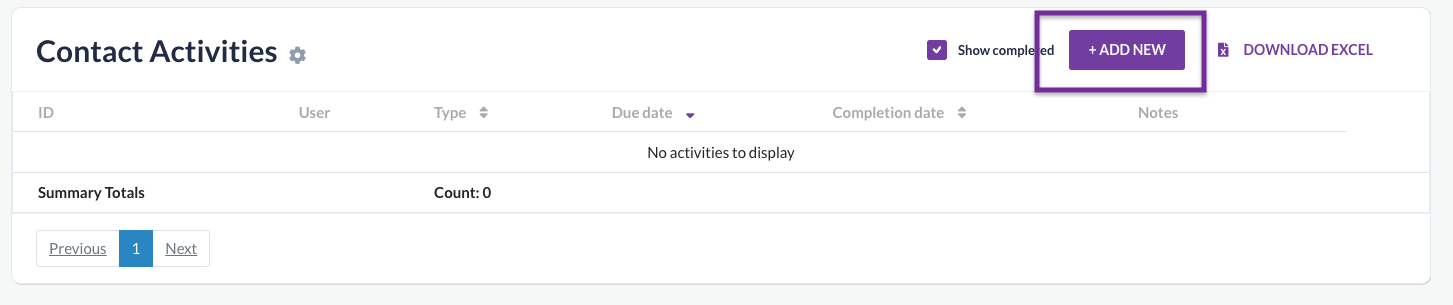
- Enter
- User
- The Admin assigned to the activity
- Contact
- The Donor who requires the activity
- Activity Type
- If no Activity Types created, select Add New+ to create a new activity type
- Due Date
- Due Time
- Completion Date
- If there is no completion date, leave blank
- Add any notes
- Enter Custom Field information - if applicable
- User
- Click Save