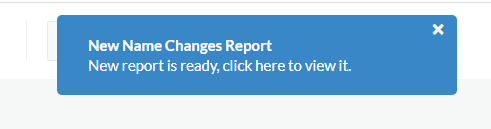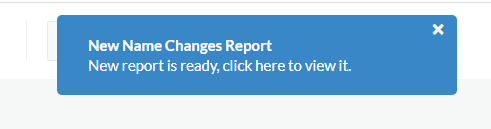Below are some commonly asked questions about Donor CRM's automated sync functionality. If you are not currently in the automatic flow, click here to take advantage of this feature.
If I need to modify a transaction, where should I make this change?
- Transactions should be modified from their source module (Events or Fundraise). A transaction should not be modified in Donor CRM if it originated from Events or Fundraise. Once you modify a transaction in either GiveSmart Events or Fundraise, the changes will be reflected in Donor CRM during the next automated sync.
If I need to modify a donor's name, where should I make this change?
- If a donor's name needs to be changed, the name will need to be modified in the platform it originated from. If the name is changed in Donor CRM only, then it will continually revert to the name listed on GiveSmart Events or Fundraise during each subsequent sync.
The Automated Data Sync was enabled, but data from Events and Fundraise has not synced yet. What are my next steps?
- Check Data Import & Review to confirm there is no pending data to import.
- If it's been more than 4 days post-transaction date and expected transaction/contact data has not synced, please reach out to Support by clicking the Contact Us above.
- Be sure to provide your organization name, Event Site ID or Fundraise Keyword Activity details, a brief overview of the data that is missing including the donor names and dates of transactions, and any additional details.
Does GiveSmart Donor CRM provide a live view of transaction and donor data?
- No, the transaction and donor data is synced daily between the hours of 3-5 am ET. You will be able to review all synced data prior to the Contacts and Transactions appearing in Donor CRM.
What data will transfer from GiveSmart Events and Fundraise to GiveSmart Donor CRM?
- Donor (contact) and transaction (gift) data will flow from GiveSmart Events and Fundraise to GiveSmart Donor CRM. Currently, custom fields do not sync over. More information on which System fields sync can be found here
Why do transactions sync with No Thank You Method?
- Email receipts from the source module are considered the gift thank you.
Can the data sync from GiveSmart Donor CRM into GiveSmart Events and Fundraise?
- Not at this time. The donor and transaction data can only flow unidirectionally going from GiveSmart Events and Fundraise to Donor CRM.
My transactions from GiveSmart Events are visible in GiveSmart Fundraise reports. Does this mean my Events transactions will sync twice to Donor CRM?
- No, the transaction data from GiveSmart Events may be visible in GiveSmart Fundraise (if it was created through the Event Activity pathway), but the data will be transferred to GiveSmart Donor CRM directly from GiveSmart Events.
Are transaction refunds synced to Donor CRM?
- Currently a record of the refund will only be reflected in GiveSmart Events or Fundraise. If a transaction is refunded from GiveSmart Events or Fundraise, no changes will be synced to Donor CRM.
Are recurring donations reflected in GiveSmart Donor CRM?
- Yes. Recurring donations from both GiveSmart Events and Fundraise are automatically synced to Donor CRM.
Are matching donations reflected in GiveSmart Donor CRM?
- Yes. If you have either an Amply or Double the Donation subscription linked to GiveSmart Fundraise, the matching donations will be synced to Donor CRM upon employer approval of the match.
Will I be able to review name changes that occurred from the automated data sync?
- Yes, to review name changes navigate to Data Import & Review > Check Name Changes from Automated Imports
- When a donor record name is changed due to an automated data sync, the admin on Donor CRM will receive an email and a popup will appear the next time Donor CRM is opened.