Within GiveSmart Donor CRM we have created quick report options to assist you in getting the information you need quickly. To locate the report options, from the left navigation select Reports. At the top of the Reports page, notice there are 4 quick options listed at the top: Donor Reports, Segmented Financial Summaries, Trend Analysis & National Change of Address. To begin creating any of these quick reports, simply select the container.
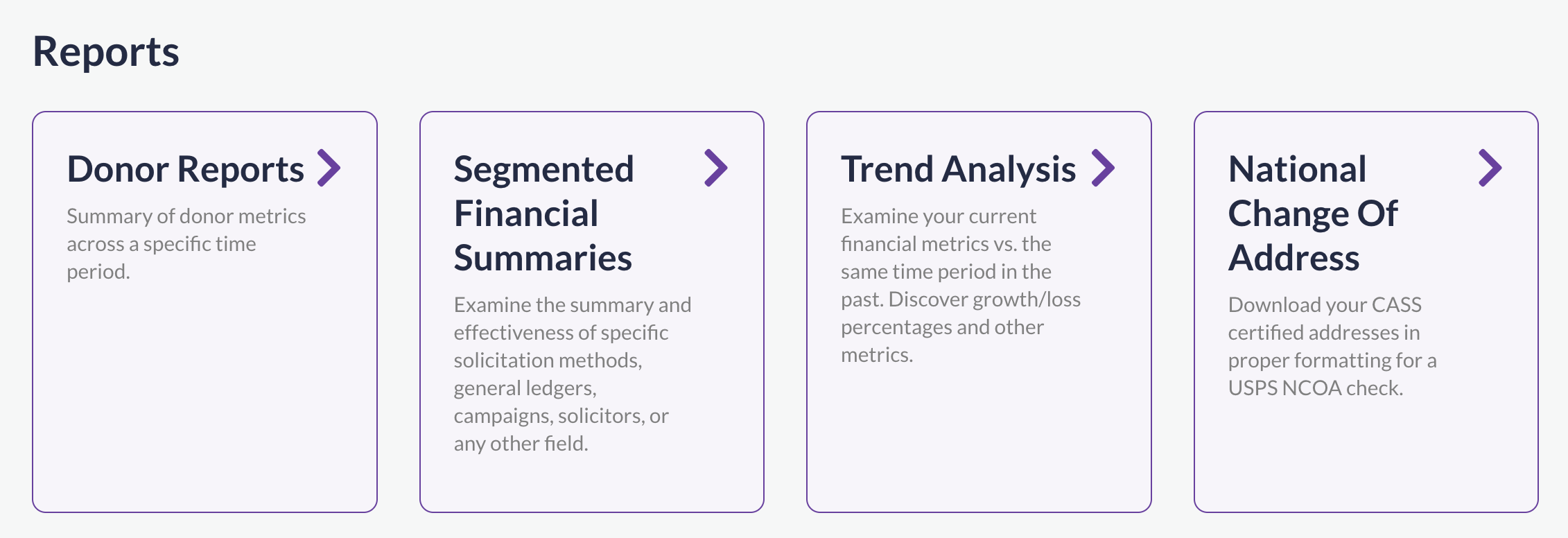
Donor Reports
This quick donor report provides a glimpse into your donor activity across a specified time period. To generate this report, enter a Start and End date that you want to evaluate, and apply any pre-created advanced filters. Once generated, this report can be exported by clicking the Download Excel link.
Fields included in this report are:
- Donor Name
- Address
- City
- State
- Last Gift Date
- Lifetime Value
- Smart Donor Score
- # of Gifts
- # of Years Donated
- Sum of Donations
- Average Donation
- Median Donation
Segmented Financial Summaries
This quick donor report allows you to examine the effectiveness of your fundraising strategies. This report can be filtered by Solicitation Method, Sub Solicitation Method, Campaign, General Ledger, Solicitor, Address State, or Contact Tag. To generate this report, enter a Start and End date that you want to evaluate, apply any pre-created advanced filters and select how you want to filter this data. Once generated, this report can be exported by clicking the Download Excel link.
Fields included in this report are:
- Code
- Average Amount
- Median Amount
- Total Amount
- Total Transactions
Trend Analysis
This quick donor report allows you to compare current financial metrics to those in the past in order to identify growth/loss percentages and additional information. To generate this report, enter the 1st Start and End date that you want to evaluate, then apply a 2nd set of Start and End dates that you want to compare the 1st timeframe to, then apply any pre-created advanced filters. Once generated, this report can be exported by clicking the Download Excel link.
Fields included in this report are:
- Solicitation Method Code
- Period 1
- Sum
- Average
- Period 2
- Sum
- Average
- % Change
National Change of Address
This quick report will generate an export of all CASS certified addresses in the proper formatting. It will only pull addresses within Donor CRM that are verified as valid, so they can then be provided to USPS or to a mail house to run through a NCOA check. The report will automatically be exported upon click.
Fields included in this report are:
- First Name
- Last Name
- Address Line 1
- Address Line 2
- City
- State
- Postal Code
NOTE: For contacts with multiple addresses on file, only the address designated as the Primary Address will be included in the report.
