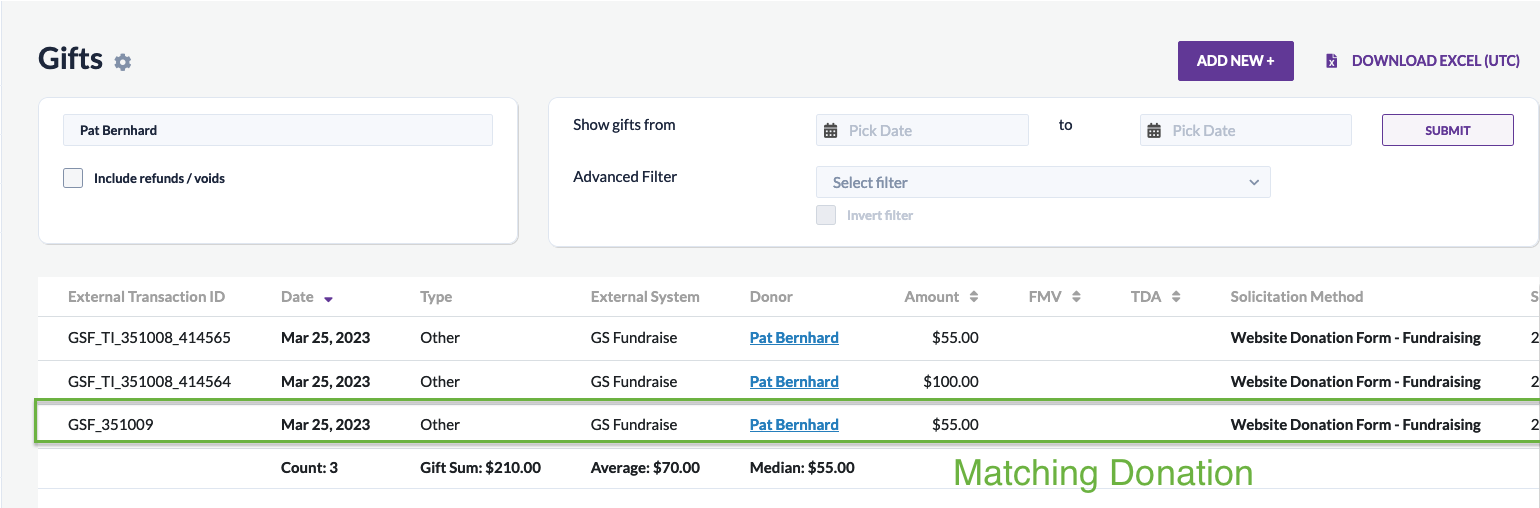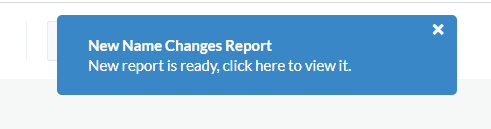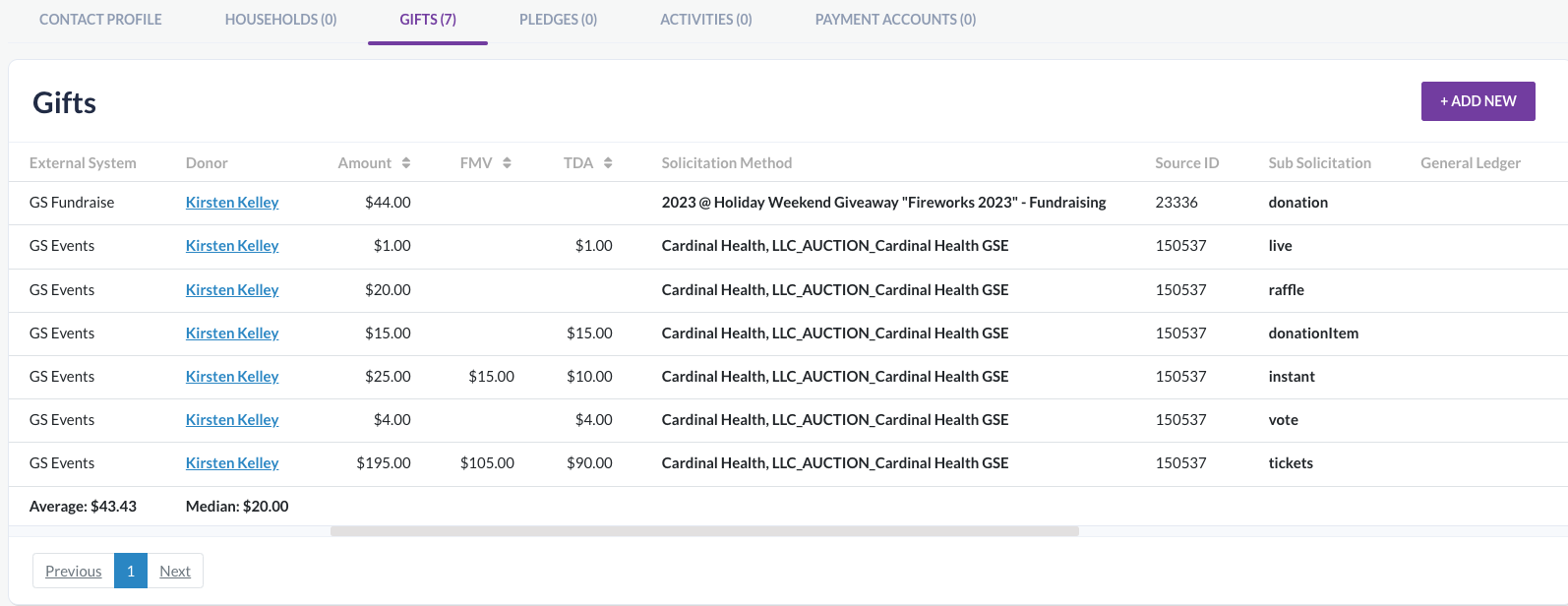Automatically sync donor and transaction data from GiveSmart Events and Fundraise to GiveSmart Donor CRM. This one‑way sync ensures accurate reporting, deeper insights into fundraising activity, and less manual administration.
Additional information can be found in the Automated Data Sync FAQs.
Daily Sync Overview
GiveSmart runs the automatic sync each morning between 3:00 and 5:00 a.m. ET. During this time, any new or updated donor and transaction data from GiveSmart Events and GiveSmart Fundraise is transferred to GiveSmart Donor CRM.
Only activity that has occurred since the last sync is included.

Synced Data
All synced data can either:
- Be reviewed manually before upload (see Data Import & Review here), or
- Sync automatically to Donor CRM
You can control this data setting in the Client Settings.
Donor Data
What syncs
New and updated donor records are transferred to Donor CRM after the donor completes a transaction.
- Name changes automatically update the donor profile in Donor CRM
- Contact information updates (email, phone number, or mailing address) are appended to the donor’s existing record

Name change notifications
When a donor’s name changes through the automated sync:
- Admins receive an email
- A pop‑up alert appears the next time they log in to Donor CRM:
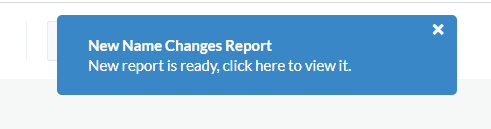
Tip: If you have an Admin who should not receive name change notifications, change their access type to User. They will retain admin functionality except for client settings and name change alerts.
Viewing Name Change Records
To review name changes from automated syncs:
- Go to Donors & Contacts
- Select Merging Center
- Choose Check Name Changes from Automated Imports
- Select a report to view details
NOTE: Merging Donors Across Modules
If a donor participates in both GiveSmart Events and GiveSmart Fundraise, they may need to be merged in Donor CRM so they are recognized as the same individual.
This merge is typically required only the first time they appear in both modules. As long as their name and contact information remain consistent, additional merges are usually not needed.
Donor Fields That Sync
GiveSmart Events
- DONOR_ID
- FIRST_NAME
- LAST_NAME
- CREATED_AT
- ANONYMOUS
- CONTACT_METHODS_DICT.CELL_PHONE
- CONTACT_METHODS_DICT.EMAIL
- ADDRESSES.0.ADDRESS1
- ADDRESSES.0.CITY
- ADDRESSES.0.STATE_PROVINCE
- ADDRESSES.0.POSTAL_CODE
GiveSmart Fundraise
- DONOR_ID
- FIRST_NAME
- LAST_NAME
- CREATED_AT
- CONTACT_METHODS_DICT.CELL_PHONE
- CONTACT_METHODS_DICT.EMAIL
- ADDRESSES.0.ADDRESS1
- ADDRESSES.0.CITY
- ADDRESSES.0.STATE_PROVINCE
- ADDRESSES.0.POSTAL_CODE
Transaction Data
What syncs
- Newly settled transactions
- Modified transactions, as long as they are updated in the source system
All transaction changes must be made in GiveSmart Events or GiveSmart Fundraise, not in Donor CRM.
Note: If a transaction is refunded from GiveSmart Events or Fundraise, no changes will be synced to Donor CRM.

Important notes
- Refunded transactions do not sync back to Donor CRM
- Cash, Check, Other, and Offline donations sync during the next daily sync
- Credit Card transactions sync only after reaching a status of Settled with GiveSmart’s payment processor, Fiserv
Settlement typically takes 24 to 48 hours, though delays may occur if a transaction is flagged for fraud review.
IMPORTANT: Transaction data synced from GiveSmart Events or Fundraise should not be modified from Donor CRM. Transaction modifications should be handled in the source module (GiveSmart Events or GiveSmart Fundraise).
Transaction Fields That Sync
GiveSmart Events
- TRANSACTION_ID
- DONOR_ID
- GIFT_DATE
- TY_DATE
- THANK_YOU_METHOD
- GIFT_AMOUNT
- SOLICIT_NAME
- SUB_SOLICIT_NAME
- GL_NAME
- CAMPAIGN_NAME
- NOTES
- FMV
GiveSmart Fundraise
- TRANSACTION_ID
- DONOR_ID
- GIFT_DATE
- TY_DATE
- THANK_YOU_METHOD
- GIFT_AMOUNT
- SOLICIT_NAME
- SUB_SOLICIT_NAME
- GL_NAME
- CAMPAIGN_NAME
- CAMPAIGN_ID
- FMV
- TDA
- Payment_Method
Credit Card Transaction Status
Credit card transaction statuses can be viewed in both GiveSmart Events and Fundraise.
GiveSmart Events
Once a credit card transaction has been settled, it will appear in the Reports > Overview > Batch Report. To view all credit card transactions and their current status, go to:
- Reports > Overview > Payments Received > Credit
- View the Batch column
- If a batch number appears, this payment has been settled
- If no batch number is present, this credit card transaction is still pending approval through Fiserv.
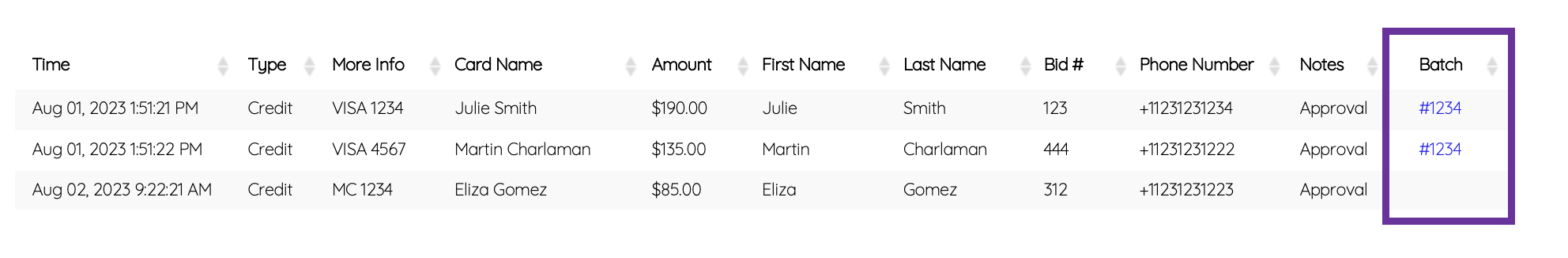
GiveSmart Fundraise
Credit card transactions that have not been settled on GiveSmart Fundraise will appear in a 'Pending' status. A quick glance at any pending transactions can be seen on the dashboard.
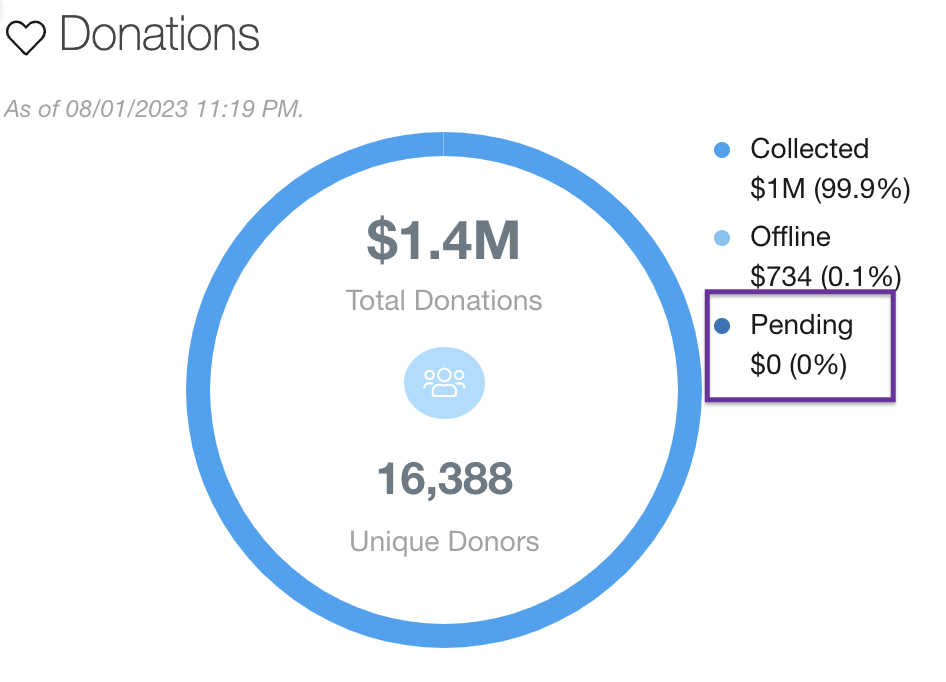
To view a detailed list of all credit card transactions or matching donations currently in a Pending status go to:
- Existing Reporting > Search Transactions
- Select Pending under Credit Card
- Select Pending under Matching Donations (if applicable)
- Enter the date range (EX: Last 7 days)
- Select Search
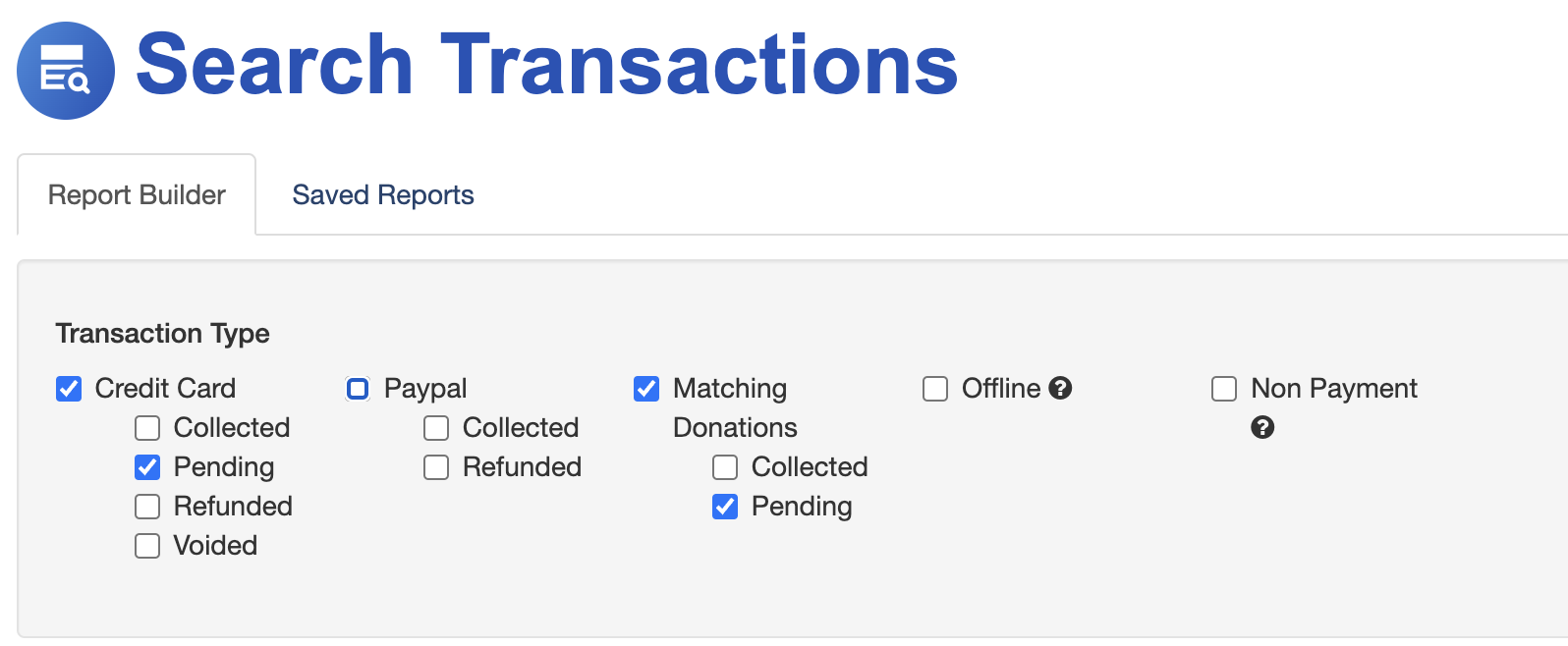
A detailed list of all credit card transactions that are pending approval from Fiserv can be viewed.
Synced Data Examples
Multiple Item Types
Original + Recurring Donations
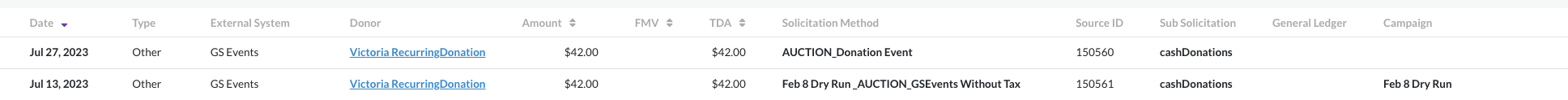
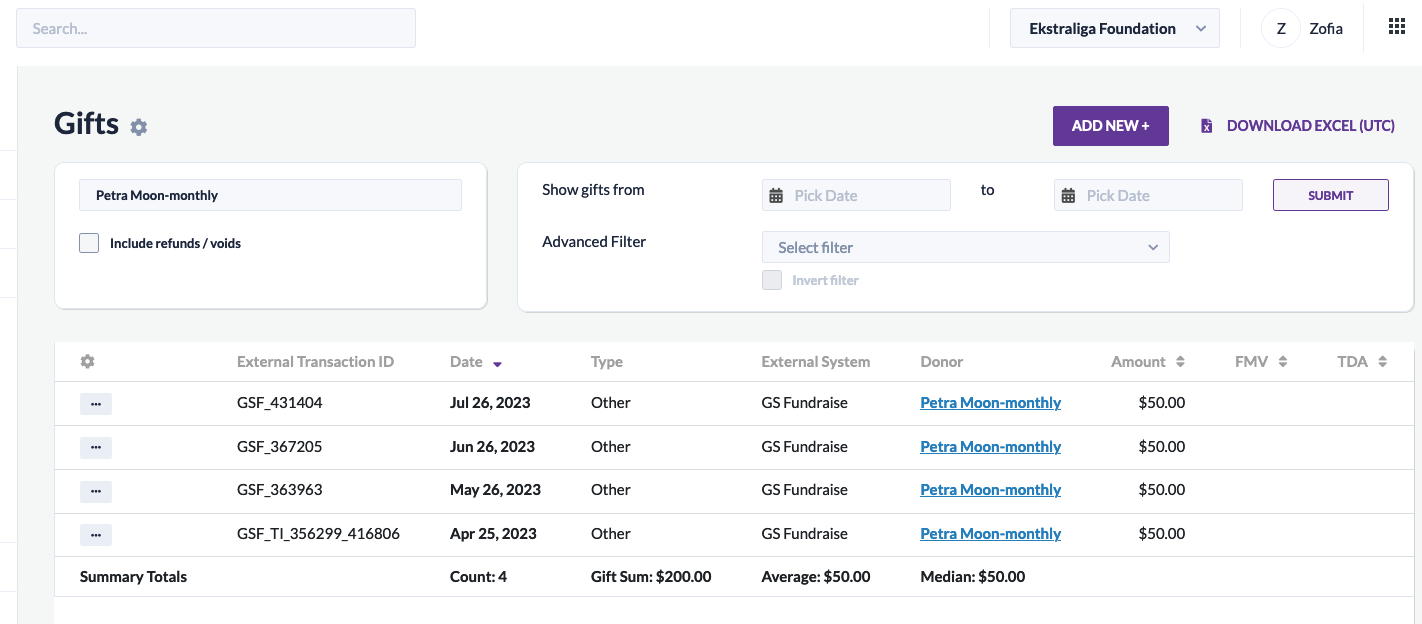
Company Matched Donation