GiveSmart Donor CRM has multiple options for emailing your contacts. From gift thank you's to email marketing campaigns, we have you covered.
To locate the communication options, from the left navigation select Communications. Here you will see a drop down list of available options. Simply select the communication option to begin.
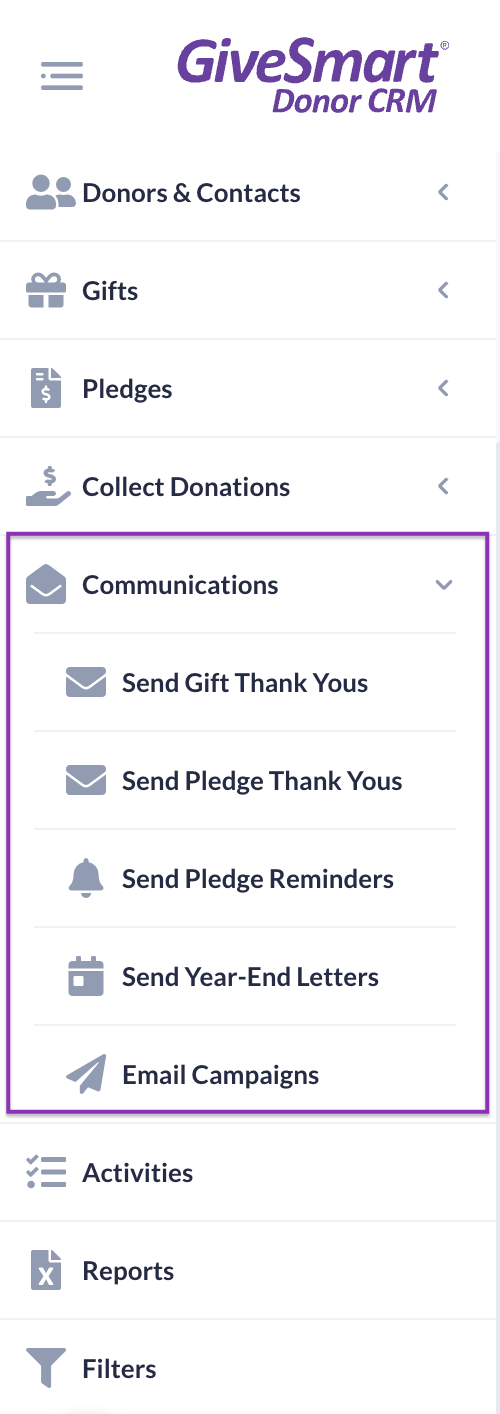
Send Gift or Pledge Thank You
When a new gift or pledge is manually entered into Donor CRM you will want to ensure that you thank these supporters. Those awaiting a thank you will automatically appear once you select to send a gift or pledge thank you as their status will equal 'Pending'.
To find out how to send a gift or pledge thank you or to view how to edit the thank you template, please click here.
Send Pledge Reminder
A pledge can be entered in Donor CRM when a donor makes a promise to complete payment in the future. A reminder can be sent to these supporters by selecting the Send Pledge Reminder option.
To view how to send a pledge thank you, add a pledge, change the payment type or change the pledge status, please click here.
Send Year-End Letters
Year-end or fiscal year-end letters can be generated to send to your supporters. The year-end letters differ from a gift thank you letter, since the gifts will be totaled into a single line item allowing for a single letter to be generated even for those supporters who gave multiple times during the year.
To view how to send a year-end thank you letter, adjust filters and modify templates, please click here.
Send Email Campaign
Create email campaigns for marketing communications allowing you to send custom messages to segmented groups of contacts.
To view how to create and send an email campaign, please click here.
